Keep Your Files Safe
Backup your files automatically to another device you own. Create your own Disaster Recovery site.
Setup your phone to backup all photos to your laptop, or backup all your documents from your laptop to your NAS.
Protect yourself from losing information on a crashed or misplaced device.
Here is a guide on how you can setup you own Resilio Sync server on Ubuntu
Open up a terminal window and edit the sources.list file with nano or your preferred text editor.
sudo nano /etc/apt/sources.list
Append the following APT line at the end of this file.
deb http://linux-packages.resilio.com/resilio-sync/deb resilio-sync non-free
Save and close the file.
In order for APT to authenticate packages from the above repository, we need to import Resilio Sync’s public key. First download the public key.
wget https://linux-packages.resilio.com/resilio-sync/key.asc
Then import the public key.
sudo apt-key add key.asc
Update local package index and install Resilio Sync.
sudo apt update sudo apt install resilio-sync
Managing Resilio Sync
To start Resilio Sync, use systemctl command.
sudo systemctl start resilio-sync
And enable auto start at boot time using the following command:
sudo systemctl enable resilio-sync
Check its status.
systemctl status resilio-sync
Once running, The Resilio Sync daemon will listen on 127.0.0.1:8888 as specified in /etc/resilio-sync/config.json configuration file.
Change ipadress so you can manage from other computer than your own.
sudo nano /etc/resilio-sync/config.json
change
{
"storage_path" : "/var/lib/resilio-sync/",
"pid_file" : "/var/run/resilio-sync/sync.pid",
"webui" :
{
"listen" : "127.0.0.1:8888"
}
}
In my case my resilio sync server has ip 192.168.0.18
{
"storage_path" : "/var/lib/resilio-sync/",
"pid_file" : "/var/run/resilio-sync/sync.pid",
"webui" :
{
"listen" : "192.168.0.18:8888"
}
}
Restart the service
sudo systemctl restart resilio-sync
Now open up 192.168.0.18:8888 and start backing up your precious data.


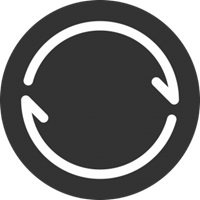
Comments are closed