SoftEther VPN Project
SoftEther VPN Project develops and distributes SoftEther VPN,
An Open-Source Free Cross-platform Multi-protocol VPN Program,
as an academic project from University of Tsukuba.
What is SoftEther VPN
SoftEther VPN (”SoftEther” means ”Software Ethernet”) is one of the world’s most powerful and easy-to-use multi-protocol VPN software. It runs on Windows, Linux, Mac, FreeBSD and Solaris.
Here is a guide on how to setup your own Softether VPN server.
Preparing the server
Upgrade the system:
# sudo apt update # sudo apt upgrade
Install build-essential for compilation purpose:
# sudo apt install build-essential
# sudo nano /etc/sysctl.conf
Find and change #net/ipv4/ip_forward=1
To
net/ipv4/ip_forward=1
Ctrl+x and Y and then hit Enter
Reboot for the changes to take effect!
Installing SoftEther
# wget http://www.softether-download.com/files/softether/v4.24-9651-beta-2017.10.23-tree/Linux/SoftEther_VPN_Server/64bit_-_Intel_x64_or_AMD64/softether-vpnserver-v4.24-9651-beta-2017.10.23-linux-x64-64bit.tar.gz
Uncompress the source
# tar xzf softether-vpnserver-v4.24-9651-beta-2017.10.23-linux-x64-64bit.tar.gz
Install from the source
# cd vpnserver # sudo make
During the installation process, we will have to type 1 to read the Licence Agreement, type 1 again to confirm that we have read the License Agreement and finally type 1 to agree the License Agreement. After the installation, we can go through the output to confirm that the whole process went correctly without any error.
Start the vpn server
# sudo ./vpnserver start
Configuration as a daemon
Move the installation folder to /usr/local
# cd .. # sudo mv vpnserver /usr/local
Give appropriate rights to files
# cd /usr/local/vpnserver/ # sudo chmod 600 * # sudo chmod 700 vpnserver # sudo chmod 700 vpncmd
Create a systemd service
# sudo nano /lib/systemd/system/vpnserver.service
Copy and paste the following content :
[Unit] Description=SoftEther VPN Server After=network.target [Service] Type=forking ExecStart=/usr/local/vpnserver/vpnserver start ExecStop=/usr/local/vpnserver/vpnserver stop [Install] WantedBy=multi-user.target
sudo systemctl enable vpnserver
Set an admin password for vpncmd
# cd /usr/local/vpnserver/ # sudo ./vpncmd
select 1 for “Management of VPN Server or VPN Bridge”, then just press Enter for the following questions until you get VPN Server> prompt. At the command prompt type.
VPN Server> ServerPasswordSet # Password: ******** # Confirm input: ********
Ctrl + c to exit VPN Server terminal
Create a virtual hub (windows)
Download softEther server manager for windows
http://www.softether-download.com/en.aspx?product=softether
![]() Start SE-VPN Server Manager (Tools)
Start SE-VPN Server Manager (Tools)
Klick New Setting
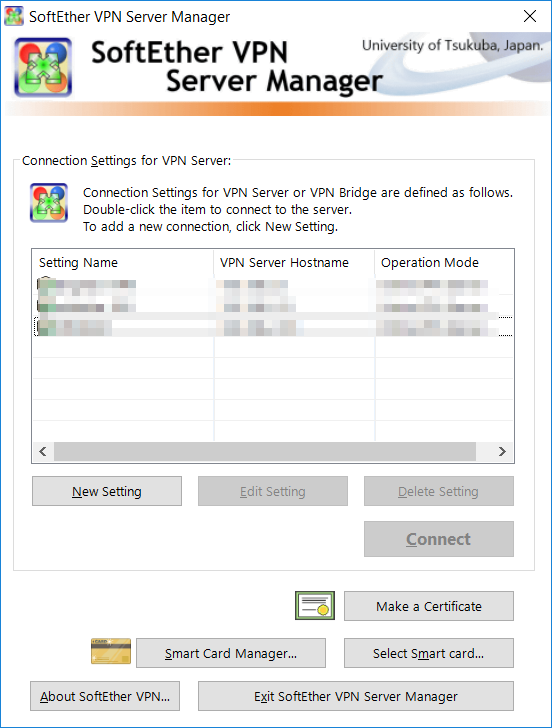
- Type a Setting Name
- IP adress to your server
Your virtual Hub name will have the DEFAULT until you have setup your VPN Server for the first time.
And yout password you set periviously
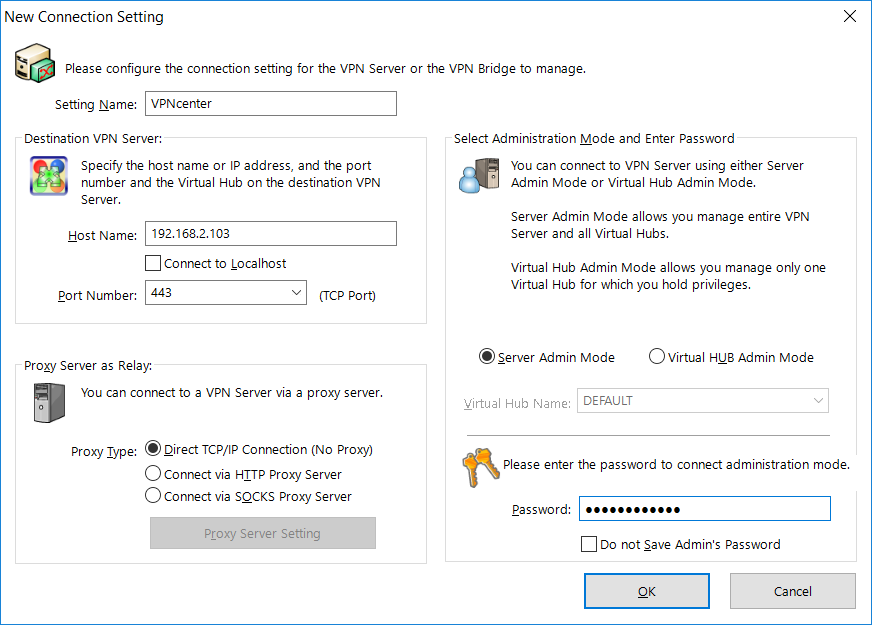
Now connect your newly created Softether VPN Server
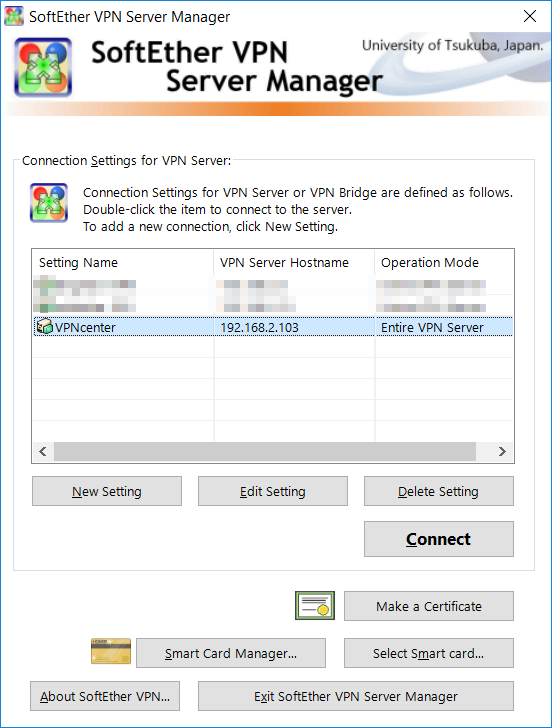
Mark Remote Access VPN Server Box
Then Next
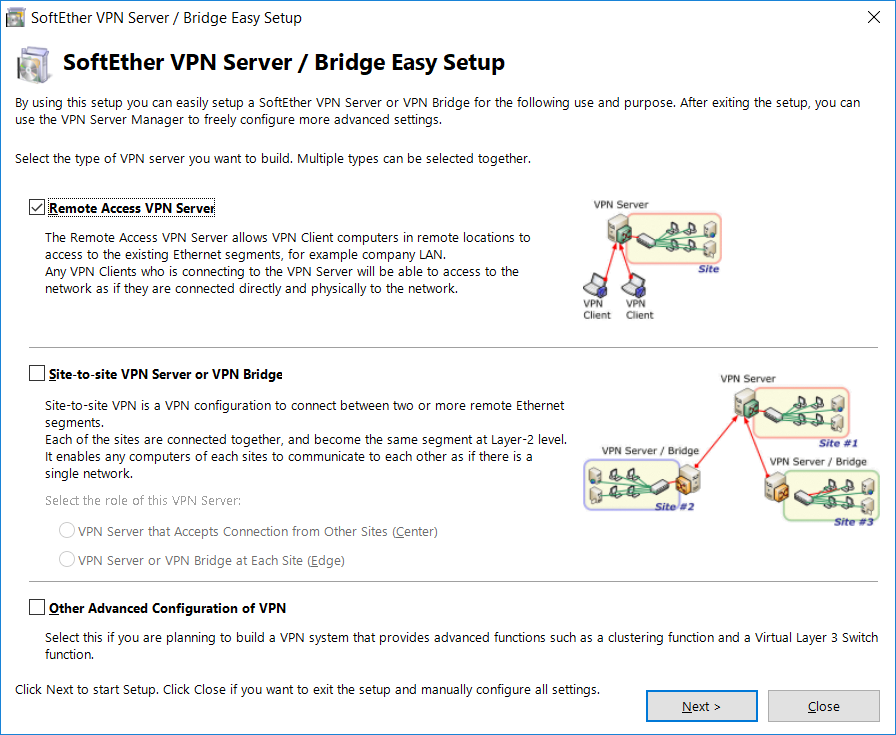
Click Yes/Ja 🙂
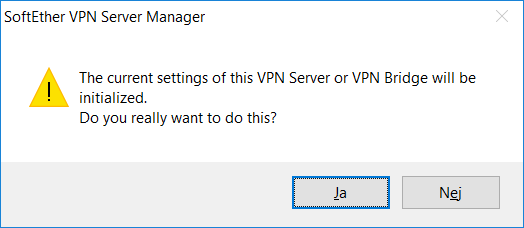
Name your Virtual Hub, the klick OK. (I named mine VPNcenter, you can name what ever you want)
This is your login name. ex. johan@VPNcenter
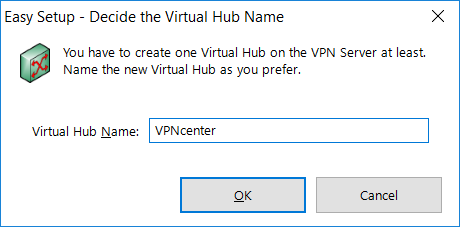
Click Exit. This is your random given DNS name.
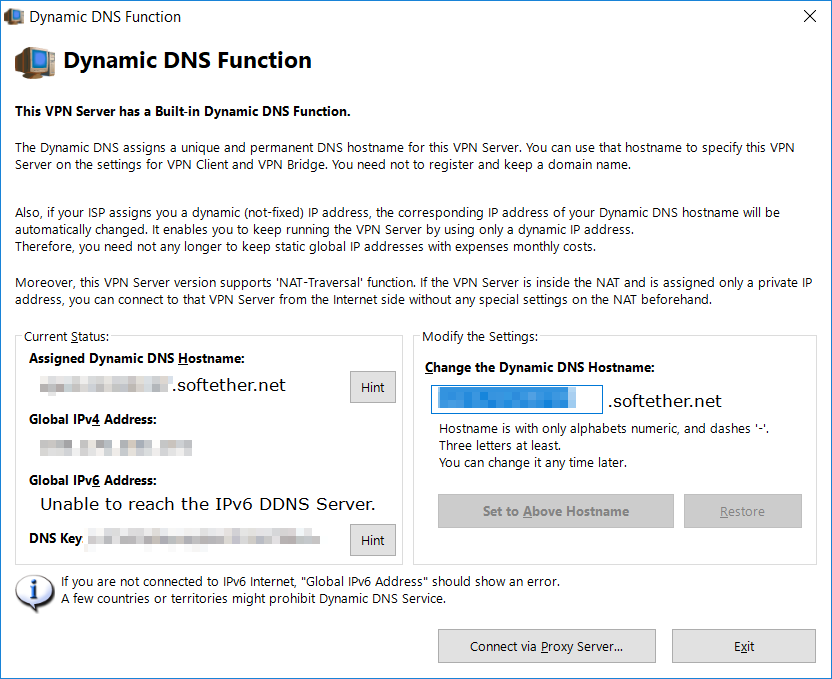
Enable L2TP server Function and Set your IPsec Pre-Shared Key.
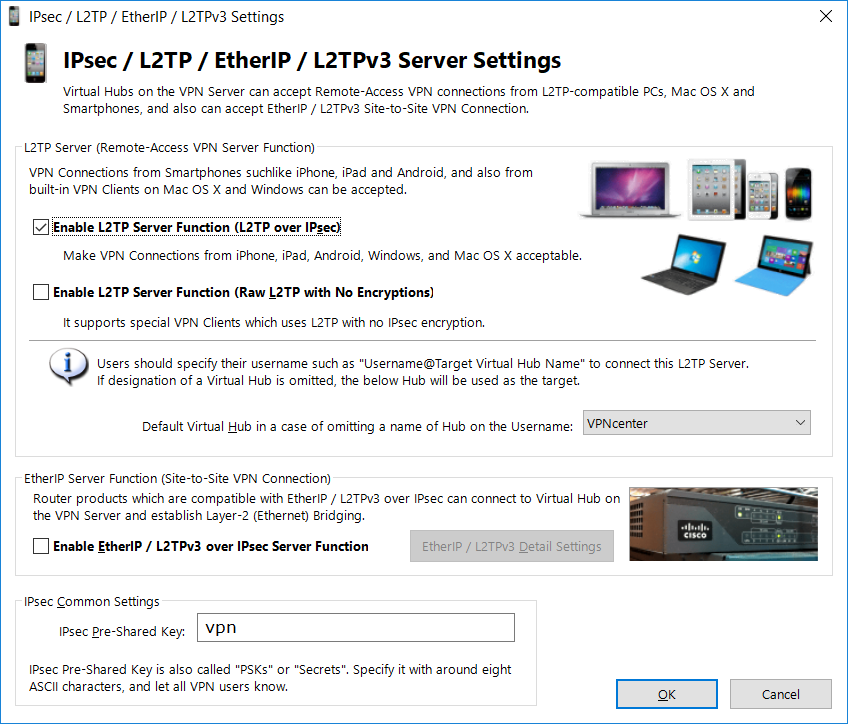
Disable VPN Azure
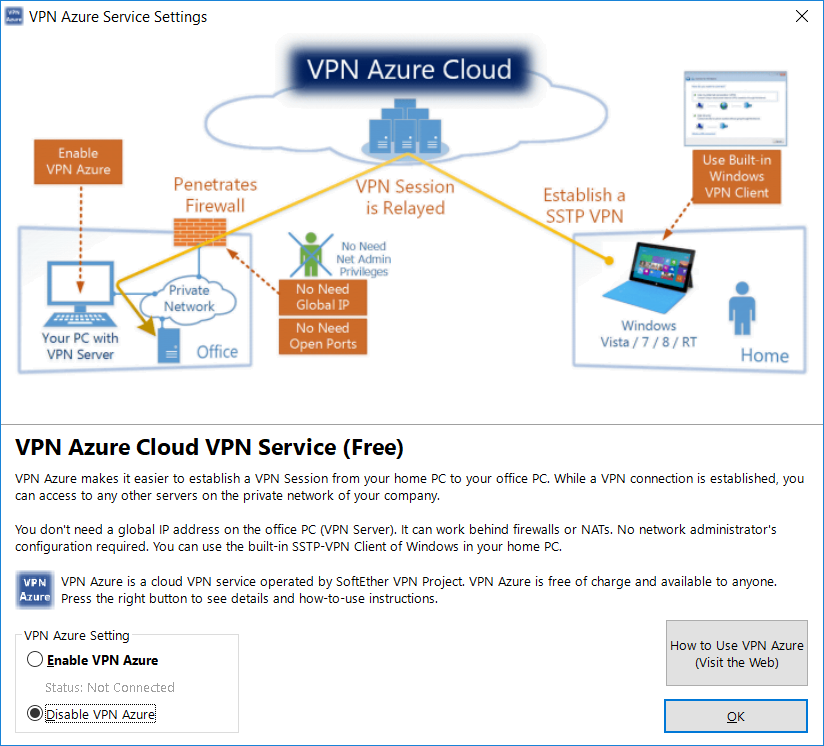
Create users and set Local Bridge
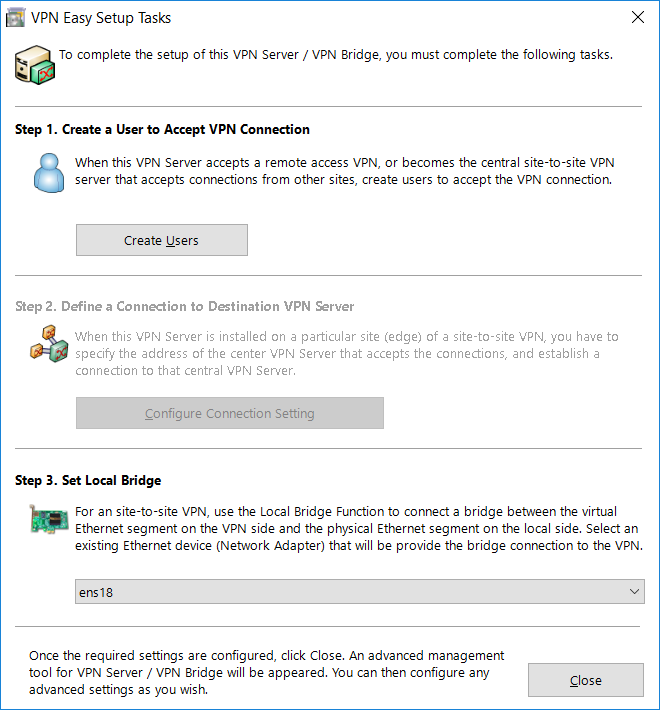
Congratz you just created your first Softether Open VPN Server



Comments are closed